SSO App login
The SSO App login screen allows access to each registered SSO App.
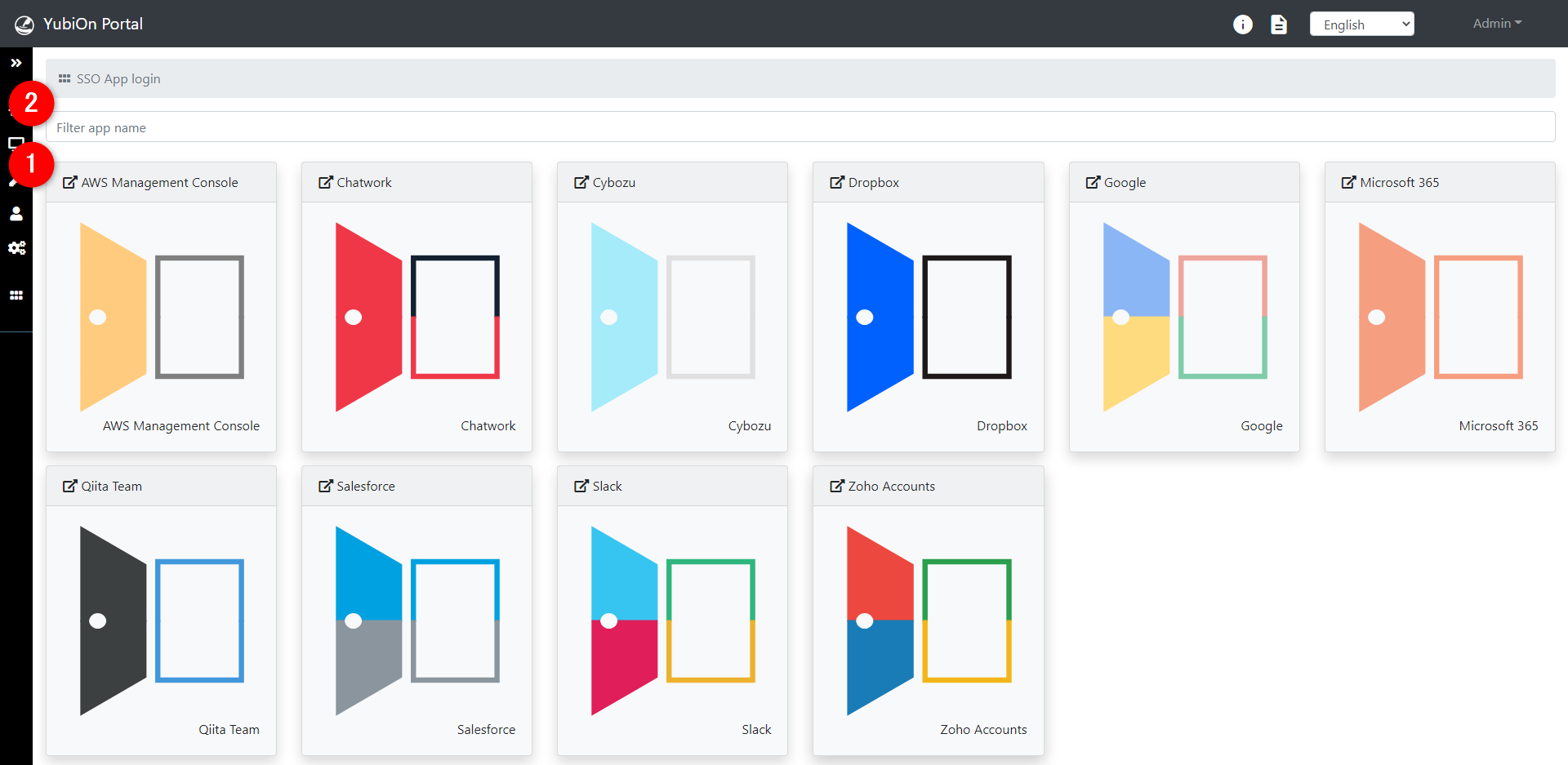
1. App list
A list of SSO Apps available to the logged-in member is displayed.
Click on a tile to display that service in a new tab (or new window).
The SSO App list switches display according to the SSO App allocation status of the logged-in member.
If the SSO App that the member wants to use is not displayed, please check the following:
- Status of “Member assignment” and “Group assignment” on the SSO App Settings screen
- Status of member and group assignments (for group assignments)
Depending on the SSO App registration, the behavior when clicking on a tile may differ.
For details, please refer to the IdP-Initiated Settings section of the SSO App Settings.
2. App list filter
From the App list, it is possible to filter the apps by keyword.