PC management
User can set the PC, account, and YubiKey on the PC management screen..
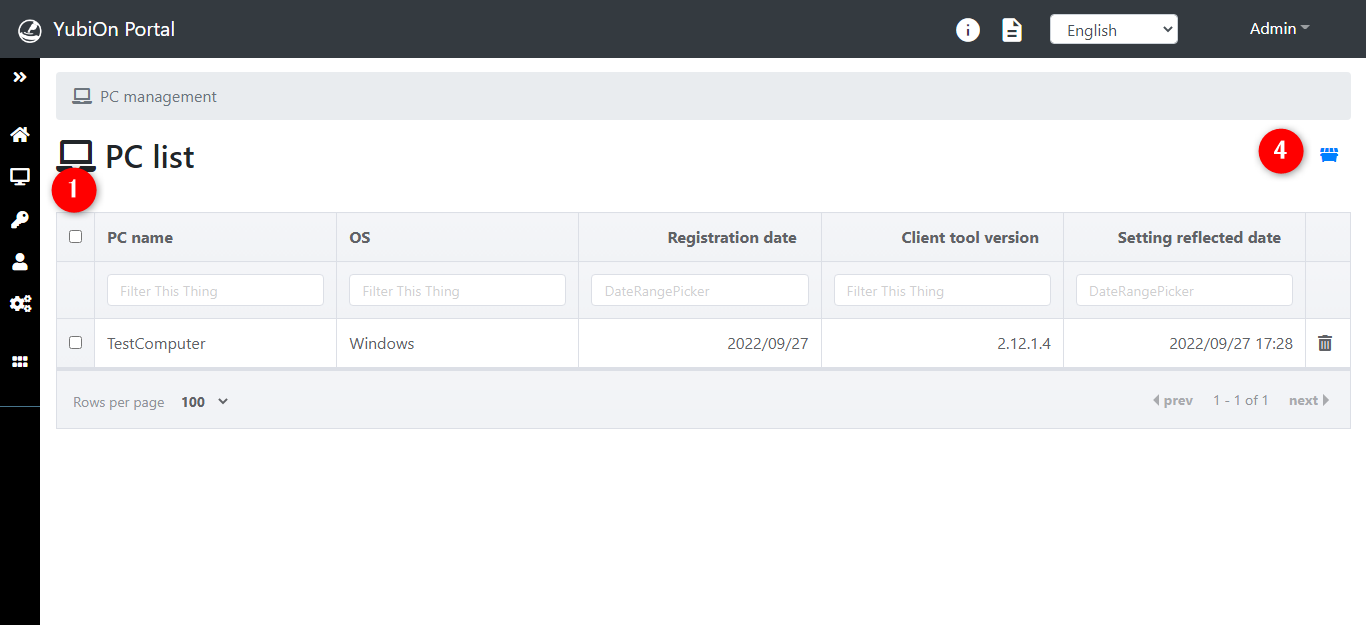
Initial display
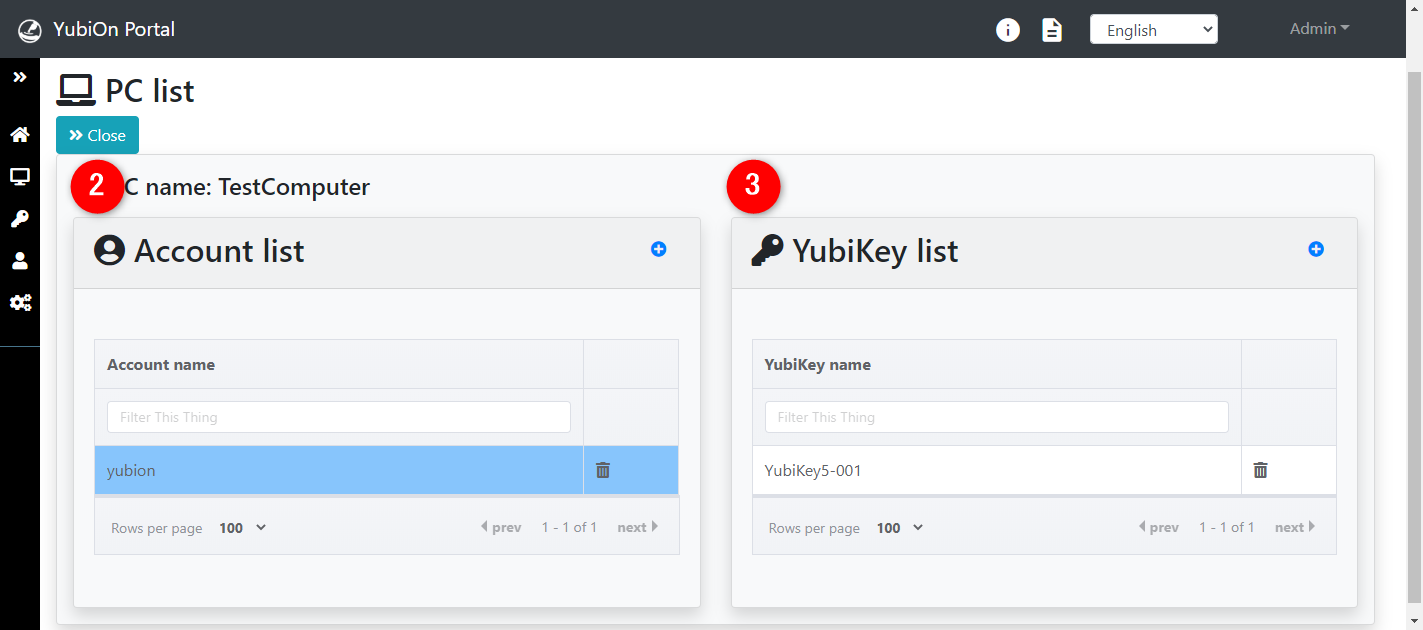
When selecting the PC and account
Only members with some administrative privileges other than “login” can access the PC management screen.
1. PC list
It allows users to delete a PC from the PC list.
For more information on PC deletion, please click here.
About PC regstration.
Two-factor authentication software is installed on the PC which is registered on the YubiOn Portal when you log into the client tool.
About the client tool version
If the client tool version is “2.11.1.5” or later, the client tool version will be displayed.
About the setting reflected date
Displays the date and time when the group policy was reflected on the PC.
2. Account List
It allows assignment or unassignment of accounts to the PC.
For more information on account assignments, please click here.
For more information on unassigning accounts, please click here.
3. YubiKey list
It allows assignment or unassignment of YubiKeys to PCs and accounts.
For more information on YubiKey assignments, please click here.
For more information on unassigning a YubiKey, please click here.
4. PC CSV batch deletion
It allows deletion of PCs at once through a CSV file.
*Function for paid plan (Premium).
For more information on PC CSV batch deletion, please click here.