Service Plan Settings
You can change your paid plan, the number of licenses, or cancel your plan.
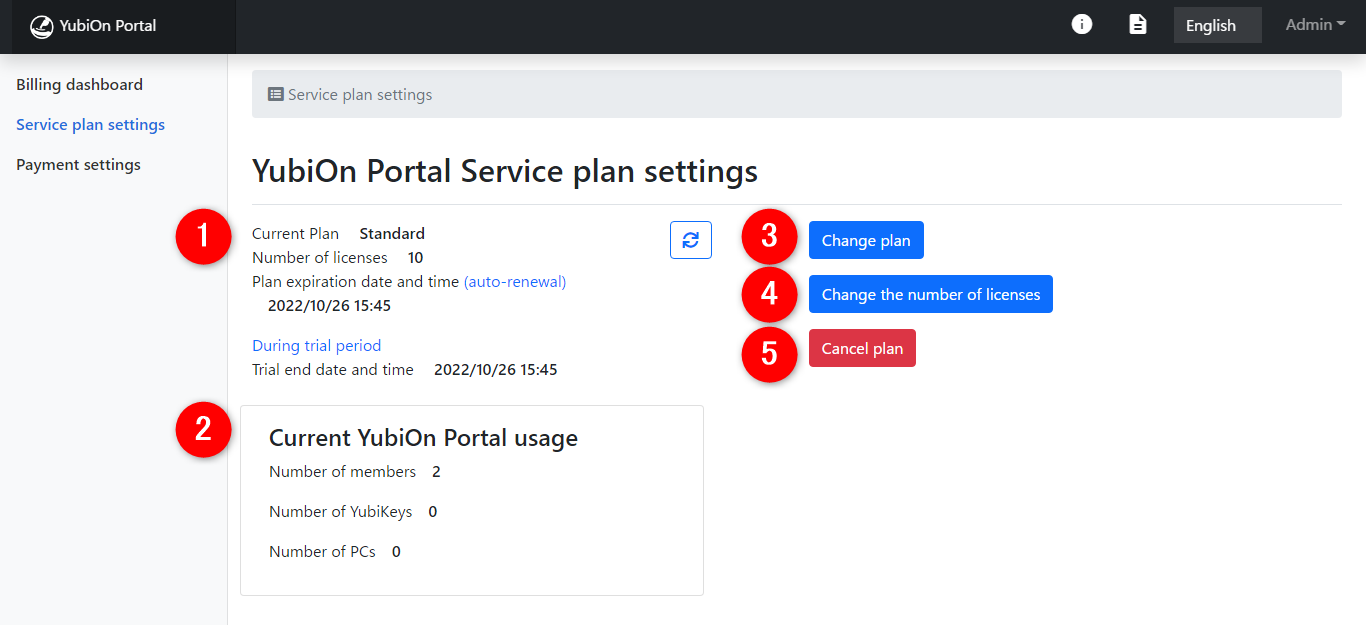
1. Service plan
Shows the service plan information you are currently subscribed to.
| Item | Description |
|---|---|
| Current Plan | The name of the plan you are currently subscribed to. If you are not using a paid plan, this is the “Free” plan. Customers who cannot use the automatic payment management feature will also see the “Custom” plan. |
| Number of licenses | The number of licenses currently under contract. For the Free plan, the default is “3”. |
| Plan expiration date and time | The expiration date of the plan is displayed. When using a subscription, the subscription is automatically renewed at the time of the next payment. |
| Trial end date and time | The trial end date and time will be displayed. Only displayed during the trial period. |
2. Current YubiOn Portal usage
Shows current YubiOn Portal usage.
Number of members:The number of member registrations currently in use.
Number of YubiKeys:The number of YubiKey registrations currently in use.
Number of PCs:The number of PCs registrations currently in use.
3. Change plan
You can change the plan.
4. Change number of licenses
You can change the number of licenses.
5. Cancel plan
You can cancel your plan.