Payment Settings
You can edit payment information and change payment authorization members by Stripe.
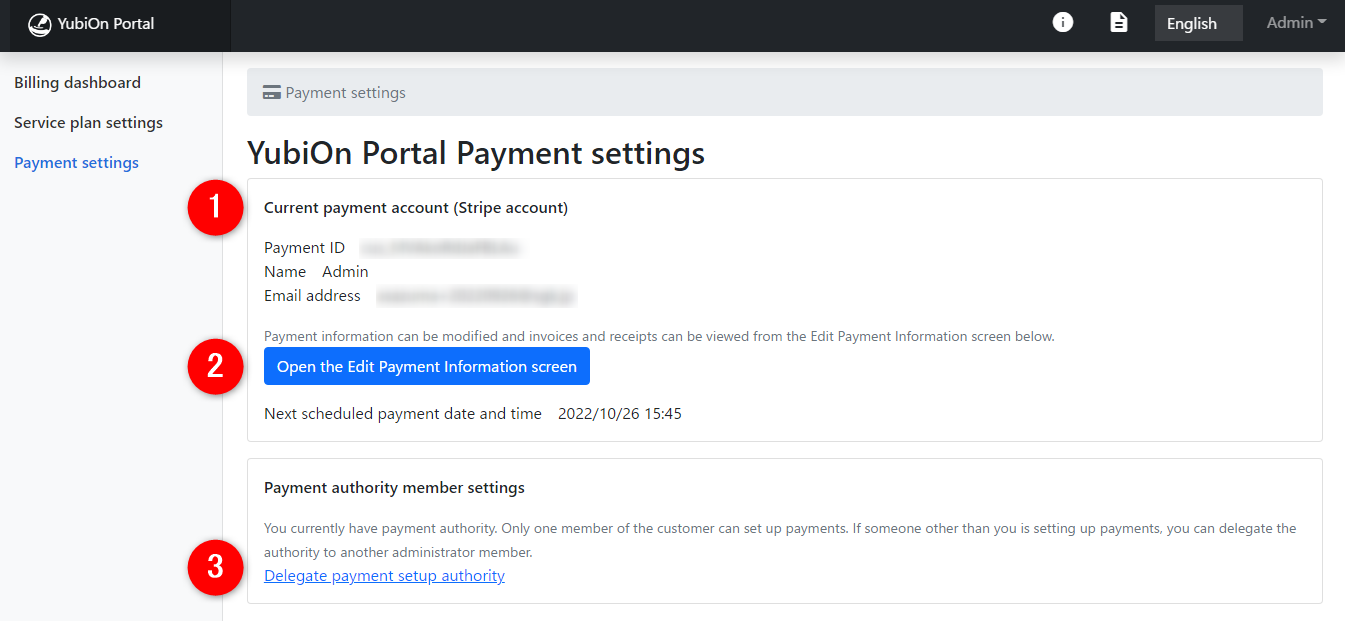
1. Payment information
Shows current payment account information.
Payment ID : Customer ID to be managed by Stripe.
Name : The account name of the Payment authority member.
Email Address : The email address of the Payment authority member.
Next scheduled payment date and time : The next scheduled payment date and time will be displayed.
2. Open the Edit Payment Information screen.
Open the screen (Stripe) to edit payment information.
3. Delegate payment setup authority
Opens a screen for delegating payment authority to another administrator.