Change payment information
This section explains the procedure for changing payment information (payment card and payer information).
1. Access the Payment settings screen
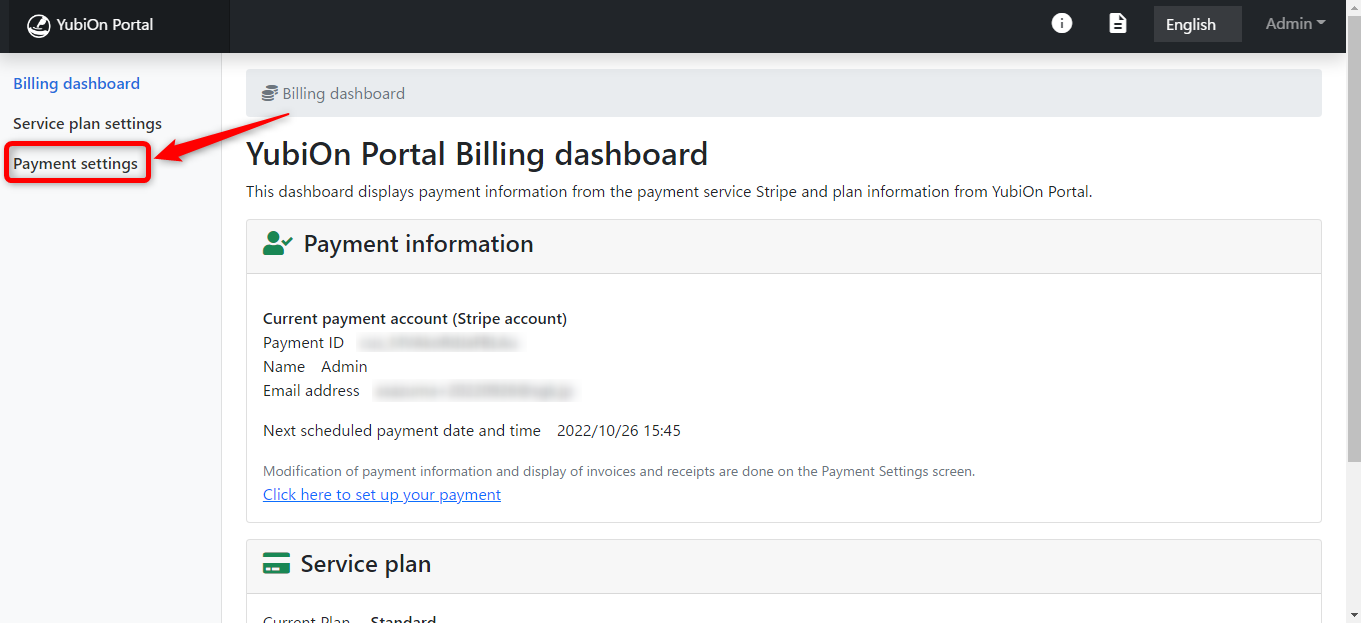
2. Click on the “Open the Edit Payment Information screen” button
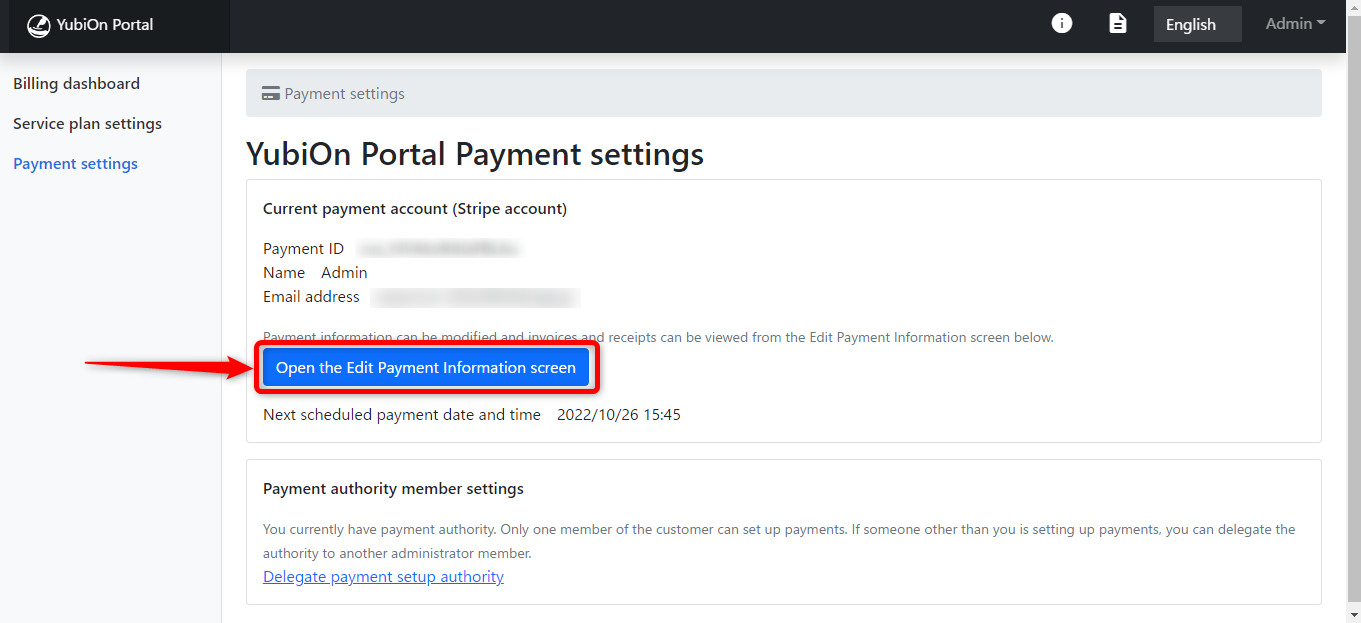
Click “OK” on the confirmation message.
- To change your card information
Click on the Edit Card Information icon.
Note that it is not “Add payment method.”
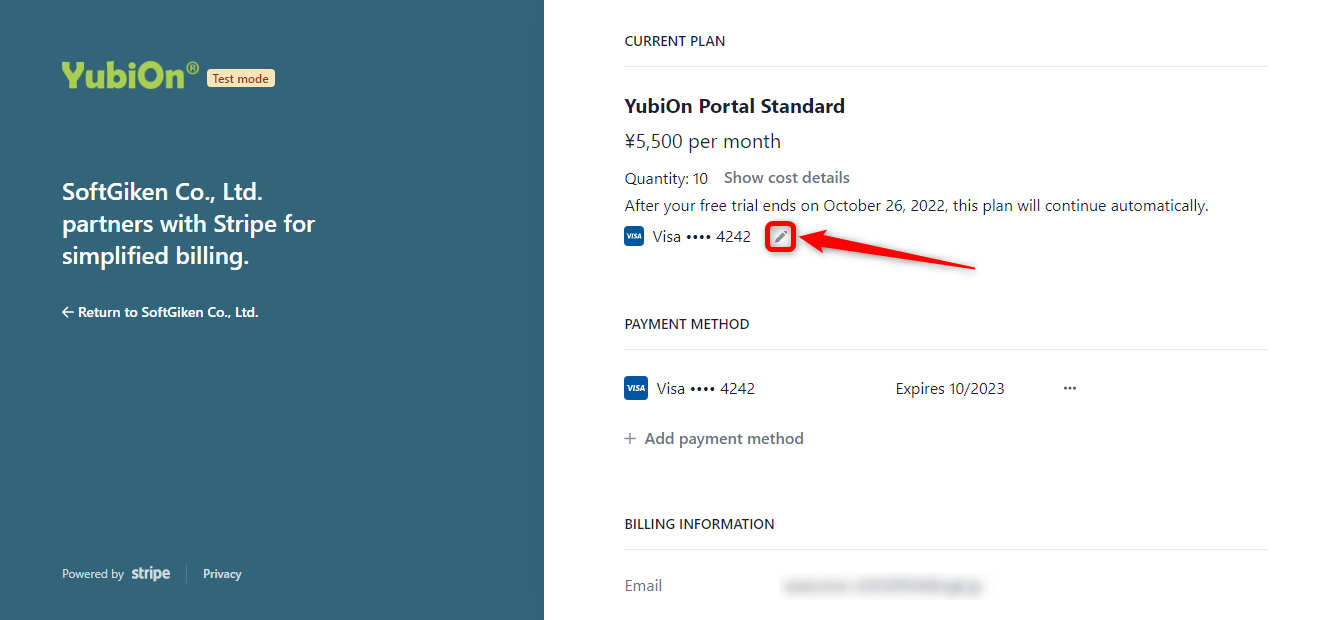
If no payment method is registered, click “Add payment method” and enter a new card number, expiration date, security code (CVC), and country.
Confirm that there are no errors and click the “Update” button.
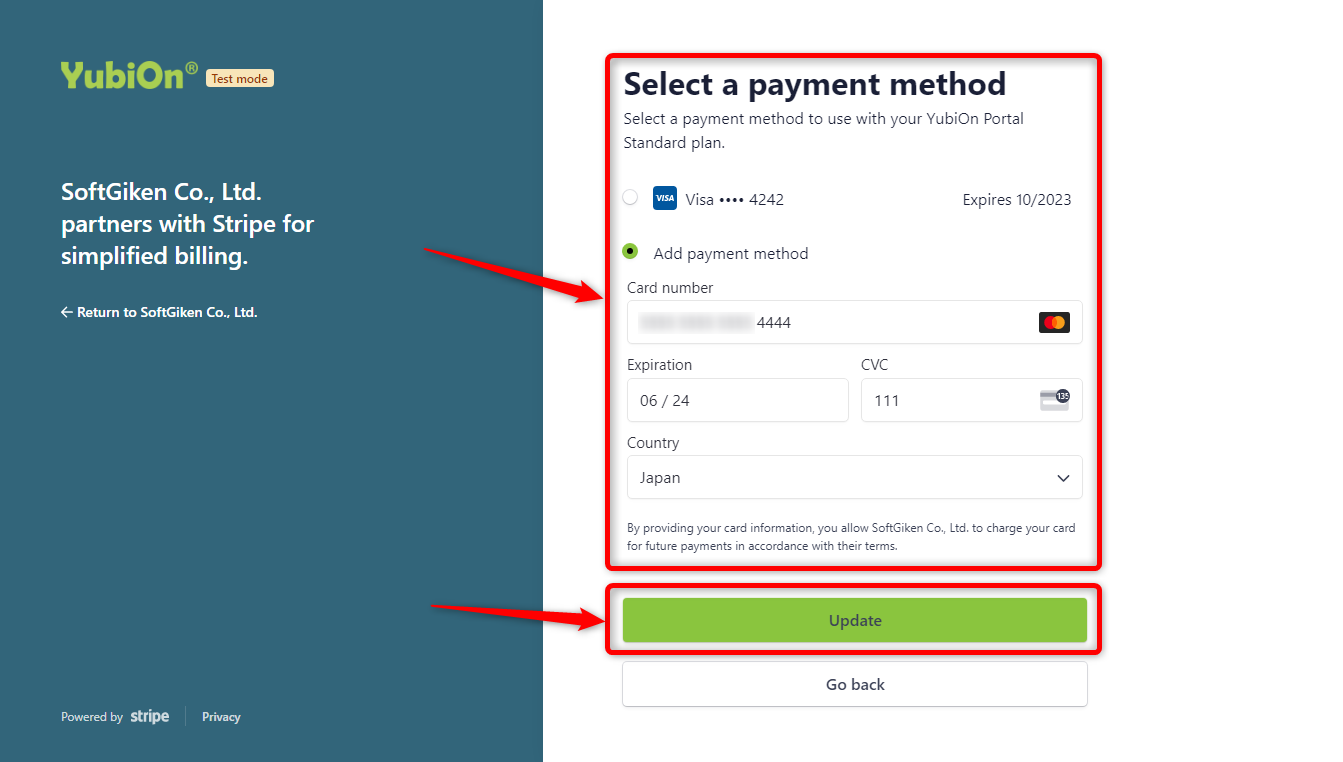
- To change payer information
Click the “Update information” link in the Billing Information section.
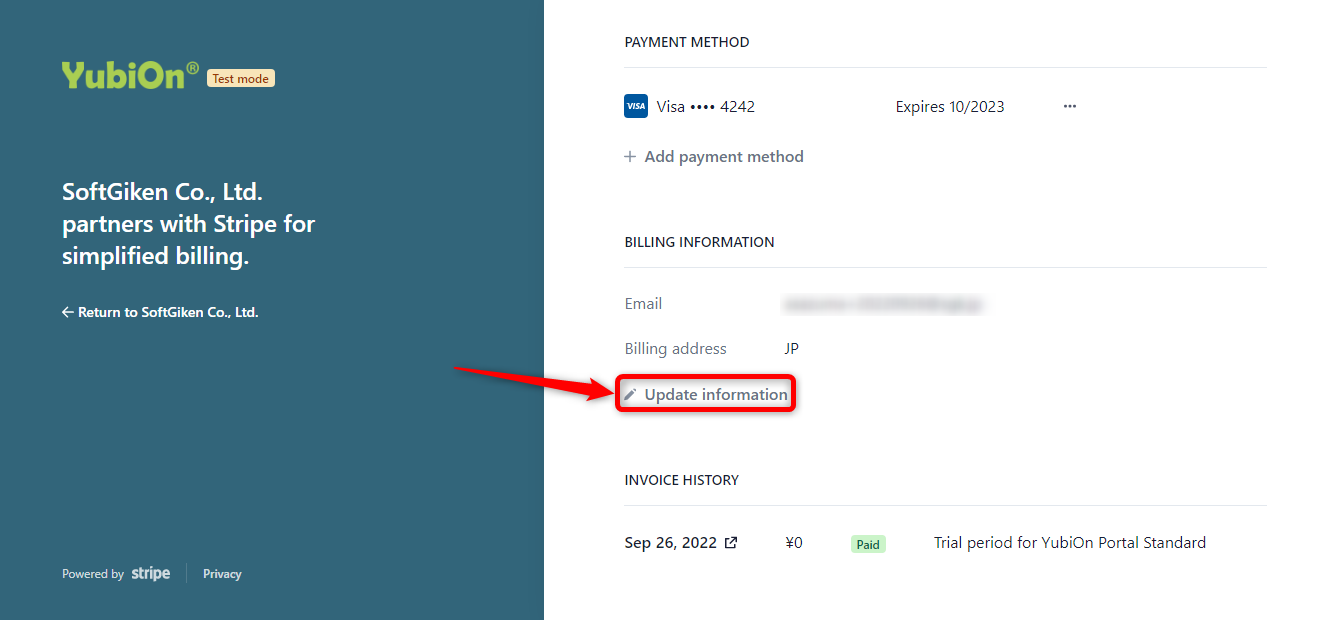
Update information if there are any changes in billing information (email address, address, phone number).
Make sure there are no errors and click the “Save” button.
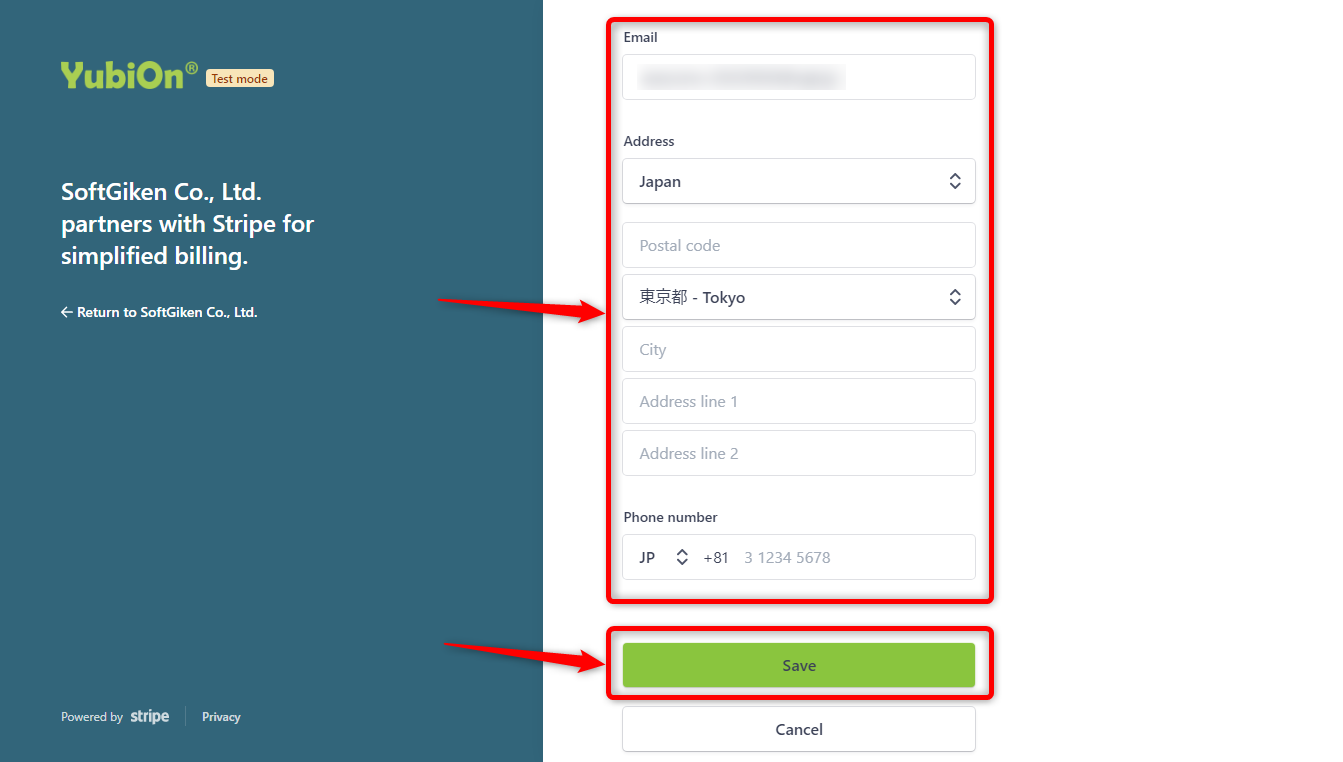
That’s all for changing payment information.