Change the Payment authority member
This section explains how to change the Payment authority member.
What is the Payment authority member?
A member with payment authority within YubiOn Portal. You will have access to the YubiOn Portal automated payment management screen and will be able to perform the following tasks
- Change or Cancellation of Plans
- Change the number of licenses
- View and change payment information (card information and billing address)
- Check invoices and receipts
- Change Payment authority member
Only one person can be assigned within a customer, but that member must have the role of administrator. The representative is authorized at the time of YubiOn Portal registration.
Procedure for Changing Payment authority member
When a payment authorization member is changed, the former payment authorization member will no longer have access to the Automated Payment Management screen from the time of the change.
Please note that if you have registered personal card information or other personal information in your payment card information.
1. Access the Payment settings screen
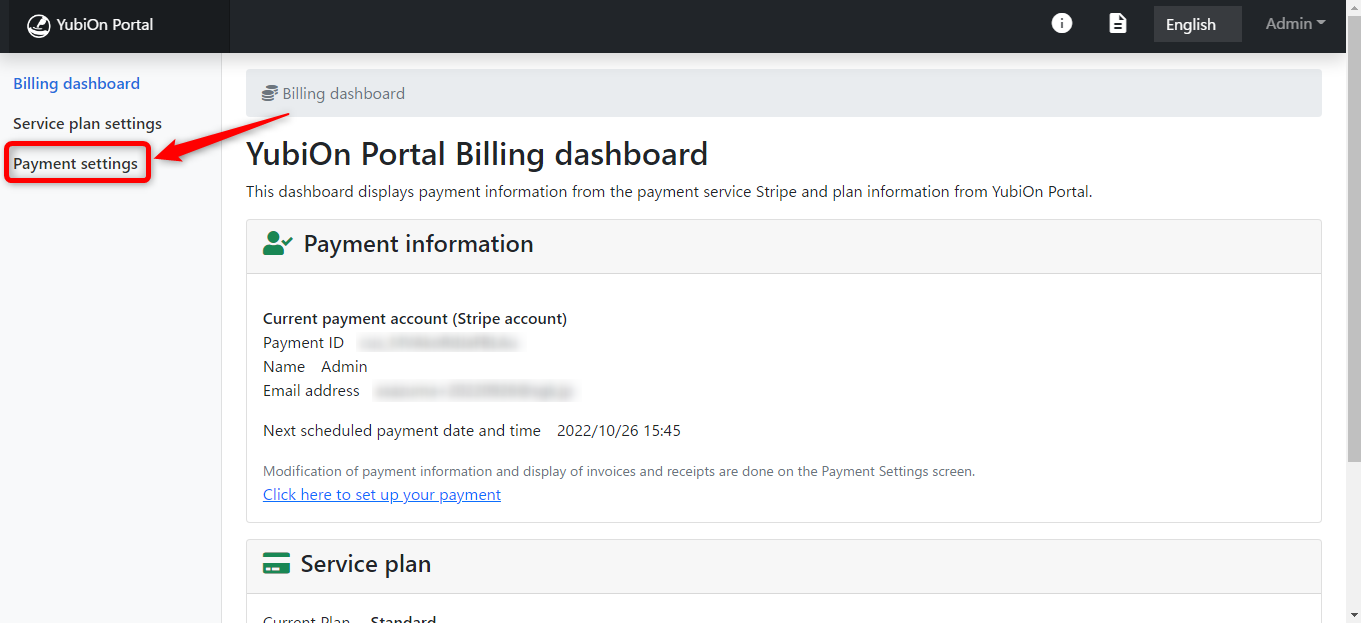
2. Click on the “Delegate payment setup authority” link
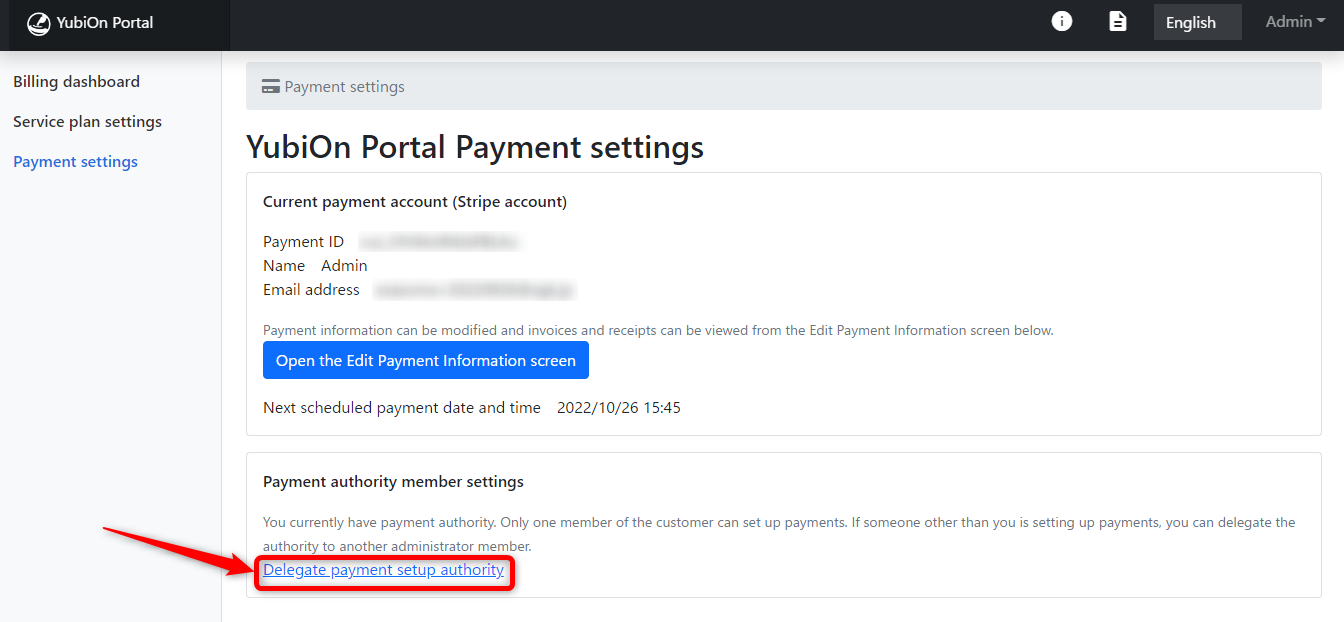
3. Understand the notes and click the “Select Member” button
Read the notes and check the boxes.
Click on the “Select Member” button as it becomes active.
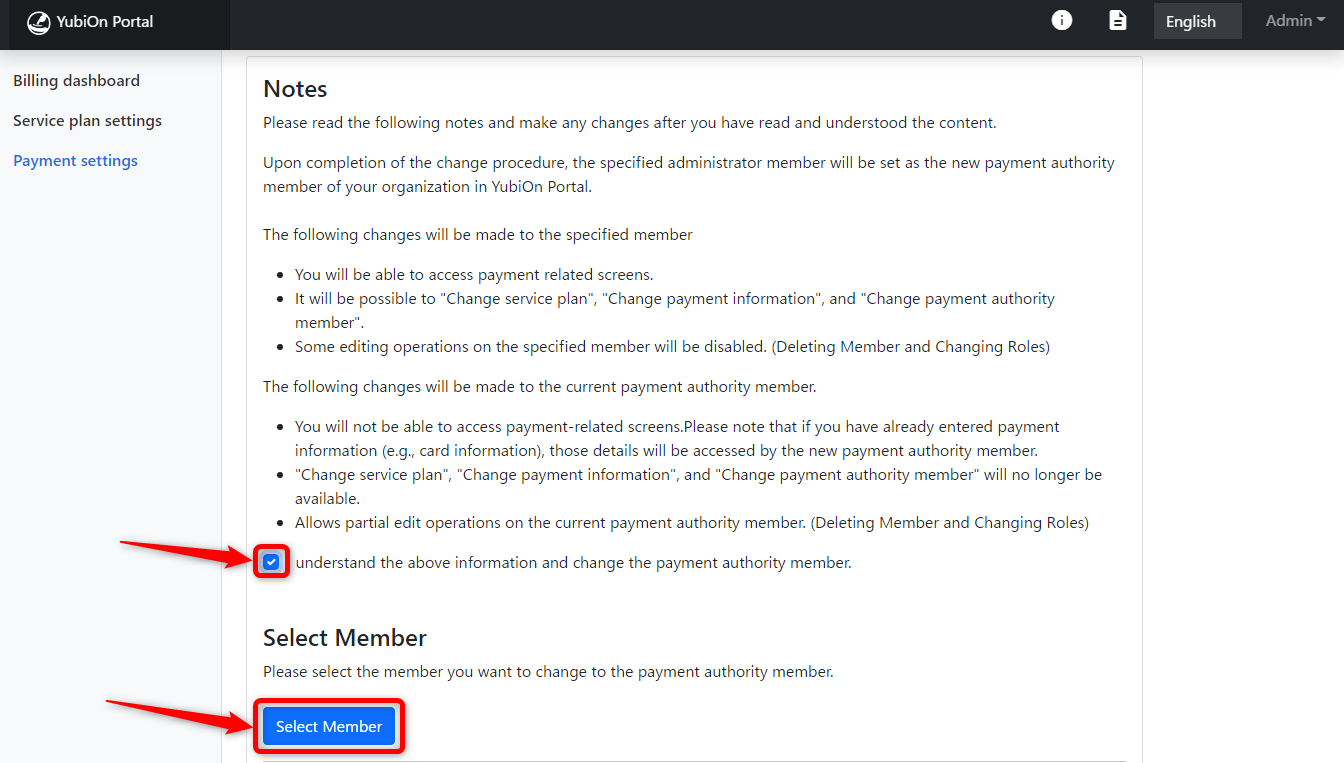
4. Select new Payment authority member
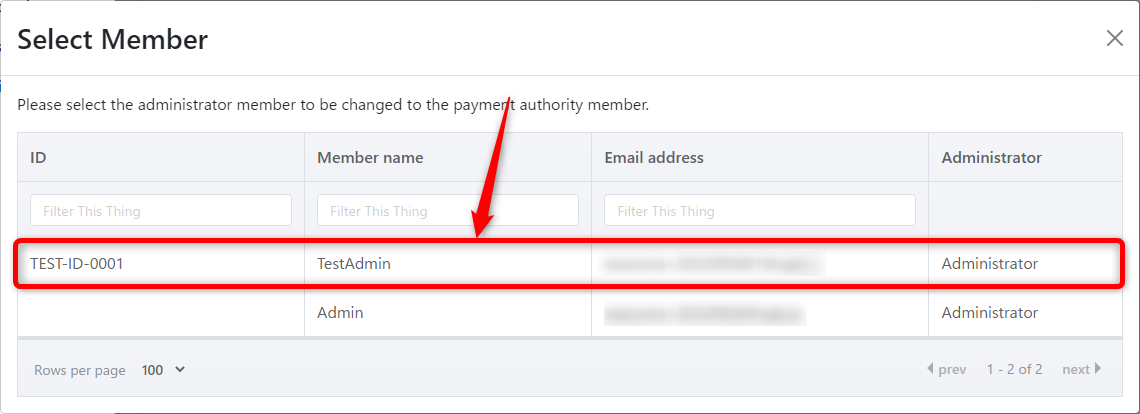
5. Click the “Confirmation” button
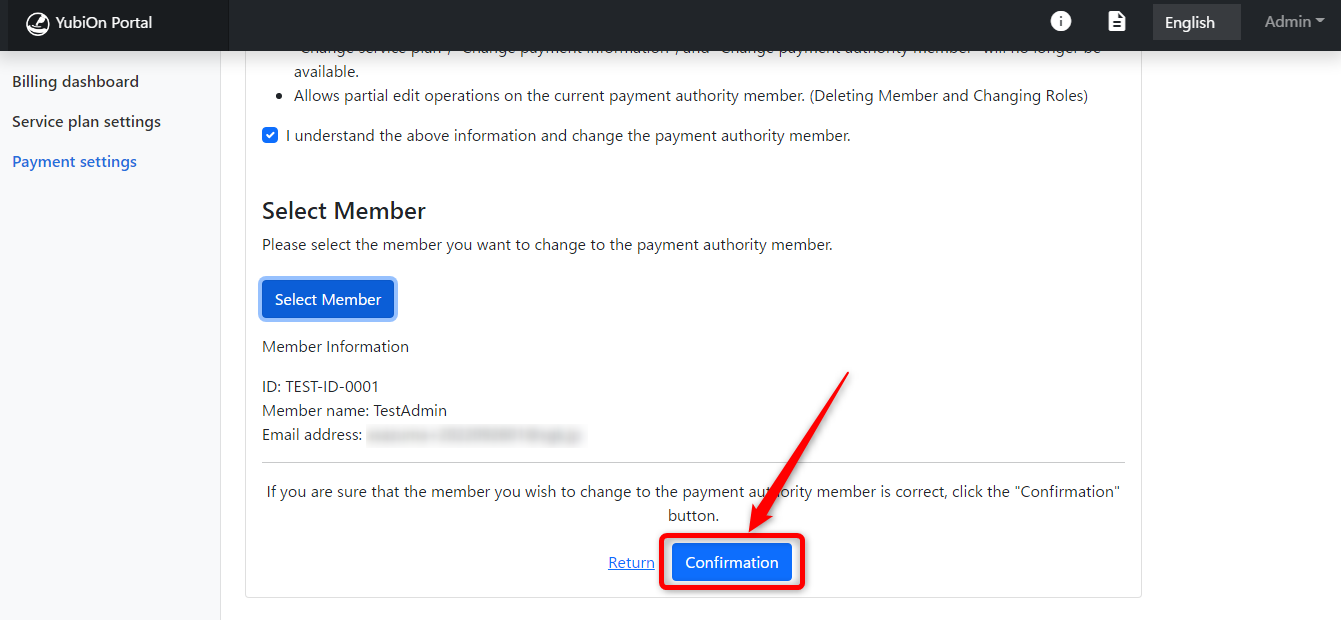
6. Click the “Change” button
Please make sure that the settings are correct and click the “Change” button.
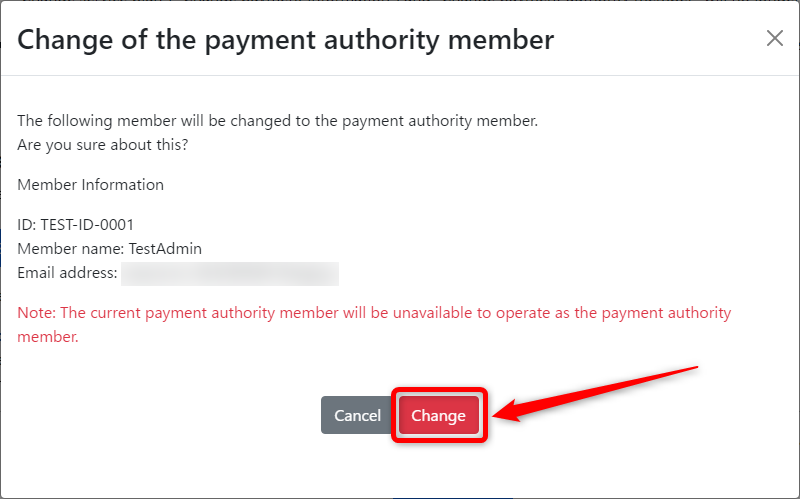
Upon completion of the change, an email will be sent to both the member who made the change and the newly authorized member.
That’s all for changing Payment authority members.