Enable or disable YubiKey
By enabling or disabling the YubiKey, you can set up whether or not the YubiKey can be used while logging to the YubiOn Portal’s website or to a PC.
1. Access YubiKey management
Click “YubiKey management” in the menu on the left side of the screen.
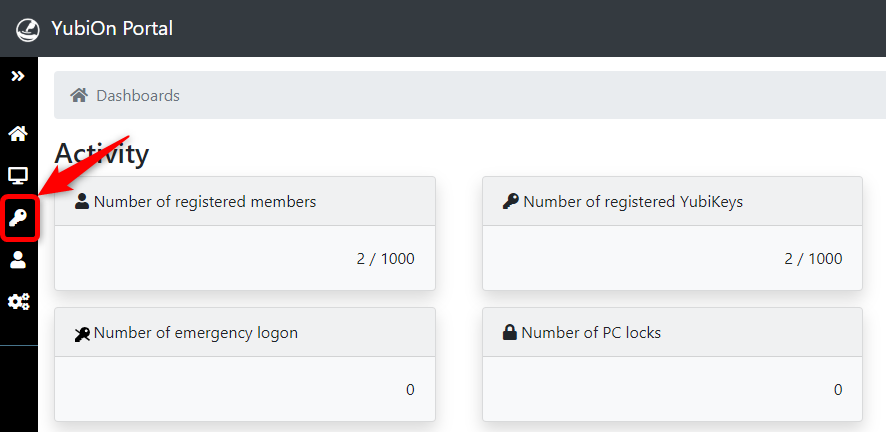
2. Enable or disable
Click the “Enable/Disable” toggle on the right of the YubiKey to change the status.
Click “OK” on the confirmation message.
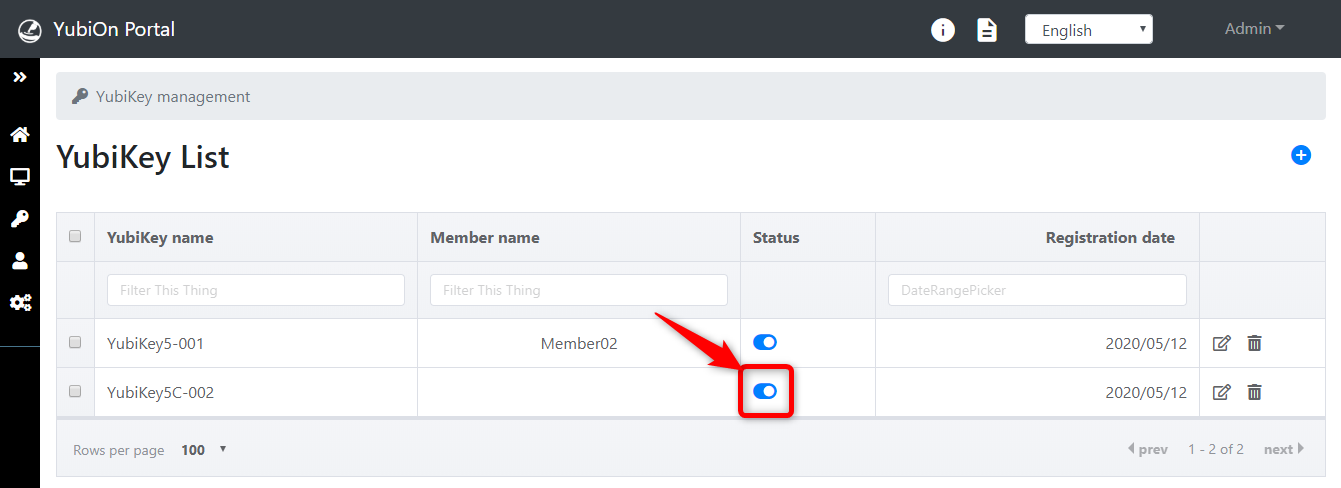
Each time you click on the toggle, the option will either be enabled or disabled.
・You will not be able to log in to the YubiOn Portal site or log on to your PC using the disabled YubiKey.
・It is recommended to always have at least one enabled YubiKey assigned to members with administrative privileges to avoid the possibility of no users being able to log onto the YubiOn Portal.
Reflection of settings on the PC
The settings are reflected when the PC is connected to the network and starts up.
If the settings are correctly reflected on the PC, you will not be able to log on using YubiKey.
This concludes the enabling or disabling of the YubiKey.