Force logon using YubiKey
About paid plans
This function is for paid plans (Standard / Premium).
Please purchase a plan when using this service.
Access the Service setting screen
- Click the “PC” icon in the menu on the left side of the screen.
- Click “Service setting”.
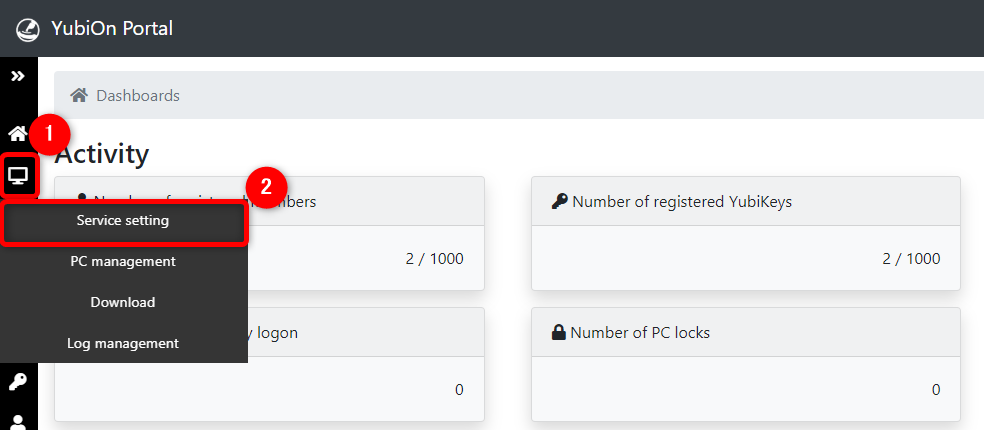
Settings
Set the PC to enforce logon using YubiKey when logging on.
-
Check the "Force a logon using YubiKey" checkbox.
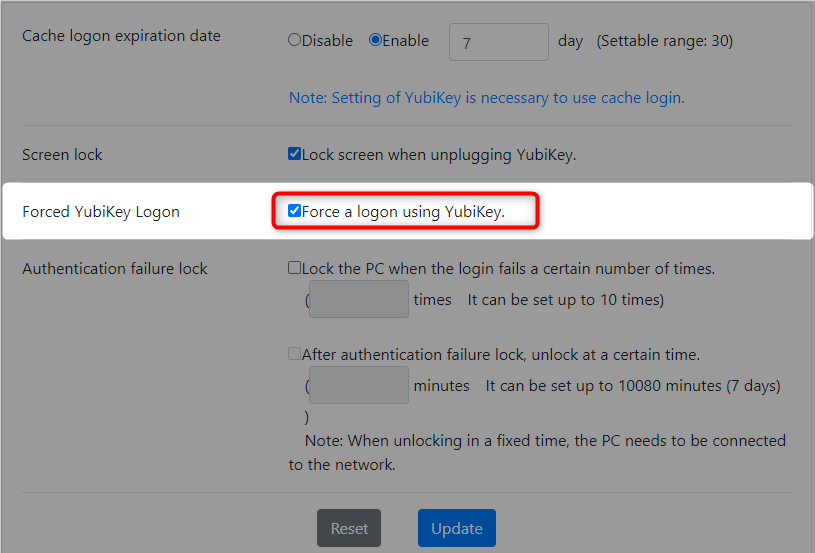
- Click the "Update" button.
Info
-
Reflection of settings on the PC
The settings are reflected when the user starts the PC while it is connected to the network. -
Forcing YubiKey on the Mac version
When changing system preferences, the YubiKey is required as well as the password.