Download Windows Logon Software
Download the two-factor authentication software for Windows (Windows logon).
-
From the menu on the left side of the screen, click the "PC" icon, then click "Download".
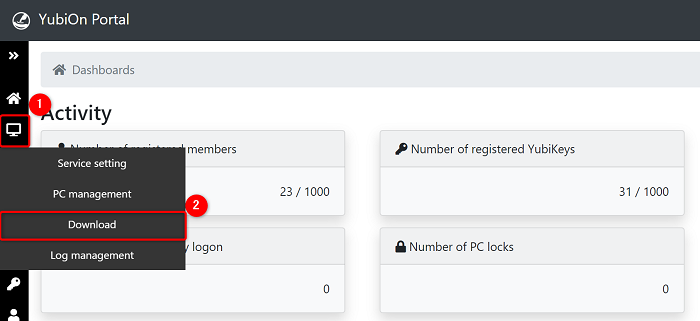
-
Click "Download" button.
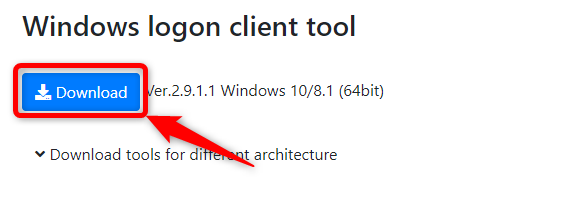 The "WlsInstaller_x64.msi" or "WlsInstaller_x86.msi" will be downloaded.
The "WlsInstaller_x64.msi" or "WlsInstaller_x86.msi" will be downloaded.
Save it to any location.
Info
-
About downloading
The 32-bit or 64-bit download button will appear according to your device.
(*) Support for the 32-bit OS has ended, but you can download the last version released for 32-bit (2.15.1.1). -
When installing software for a different architecture
-
Click on "Download tools for different architecture".
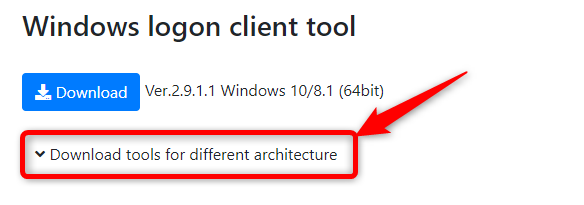
-
Download software.
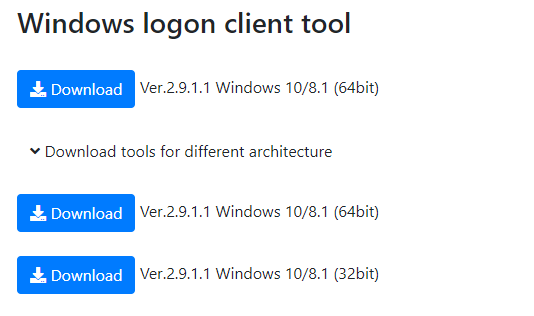
-
Click on "Download tools for different architecture".
That’s all for downloading software.