Download mac login software
Download the two-factor authentication software for Mac (Mac Login).
About paid plans
This function is for paid plans (Premium).
Please purchase a plan when using this service.
Step
Pre-registration of data for Mac
[Administrator operation]
Use the kitting batch registration function to pre-register the data necessary for logging in Mac.
Software Download
[Administrator operation]
Download the software from the management console and deploy the installer to each PC.
Software Installations
[Administrator or General User Operation]
Run the installer to install the software.
Client Tool Setup
[Administrator or General User Operation]
Launch the client tool and perform setup.
After the setup is completed, the next time you log in, you will be able to log in using your YubiKey.
Reflecting Group Policies
[Administrator operation]
From the Service Settings screen of the Management Console, configure a group policy for device control and apply the rules.
1. Access the Download screen
Click “Download” from the menu on the left side of the screen.
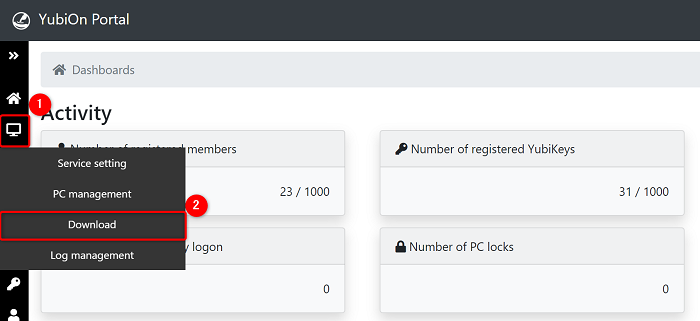
2. Software download
Click the “Download” button.
The version and supported macOS displayed will vary depending on the software update status.
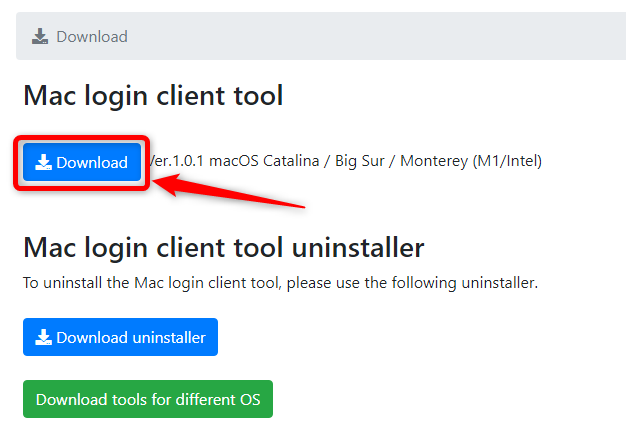
“YubiOnPortalClient.pkg” will be downloaded.
When the download screen is displayed on the macOS device, it will switch to the macOS installer download screen.
Clicking on “Download tools for different OS” will bring up the installer download screen for the Windows version.
Go to How to install mac login.