Register a member
Register members (users) to YubiOn Portal.
Please follow the steps below to register members.
Click “Member management” from the menu on the left side of the screen.
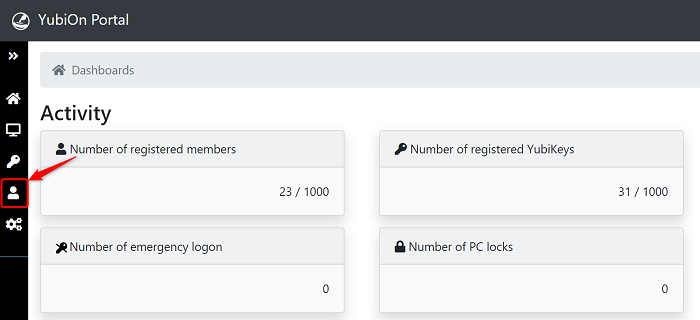
Click the “Member registration” icon.
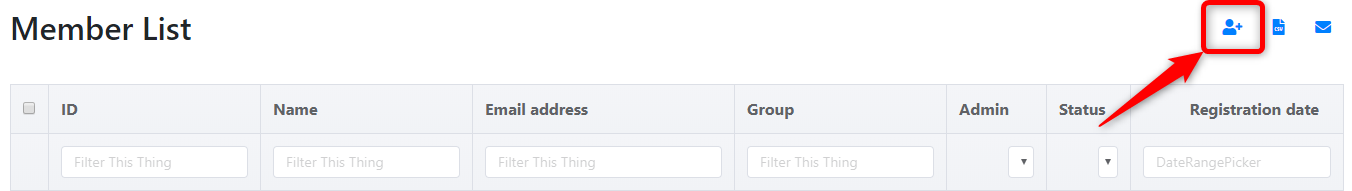
In the “Member Registration” window, enter the “ID / Member name / Email address / Password” that you want to add, and click the “Register” button.
The “ID” is an item to facilitate sorting and filtering. Please use this field by setting an employee number, etc.
* You can register even if you have not entered any information.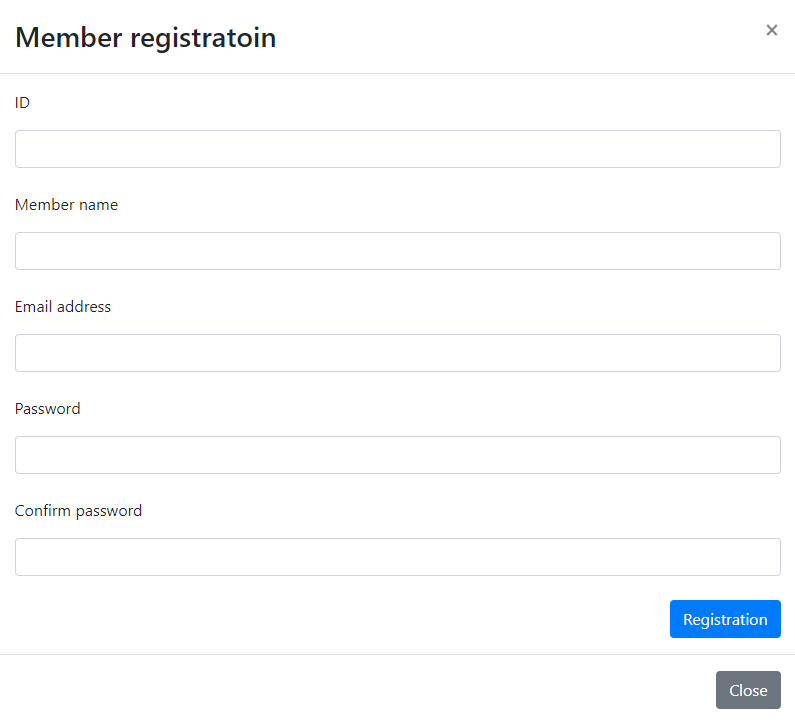
Once the registration is complete, the members you have added will be shown in the list of members.
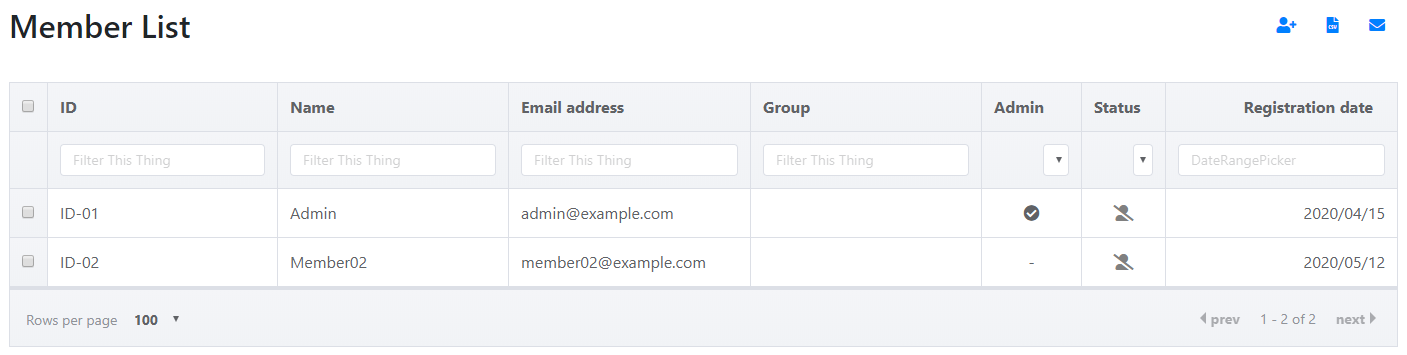
This concludes the member registration.