Register group
Register a group to manage members collectively.
About paid plans
This function is for paid plans (Standard / Premium).
Please purchase a plan when using this service.
1. Access Group management
Open “Settings” from the menu on the left side of the screen and click on “Group management”.
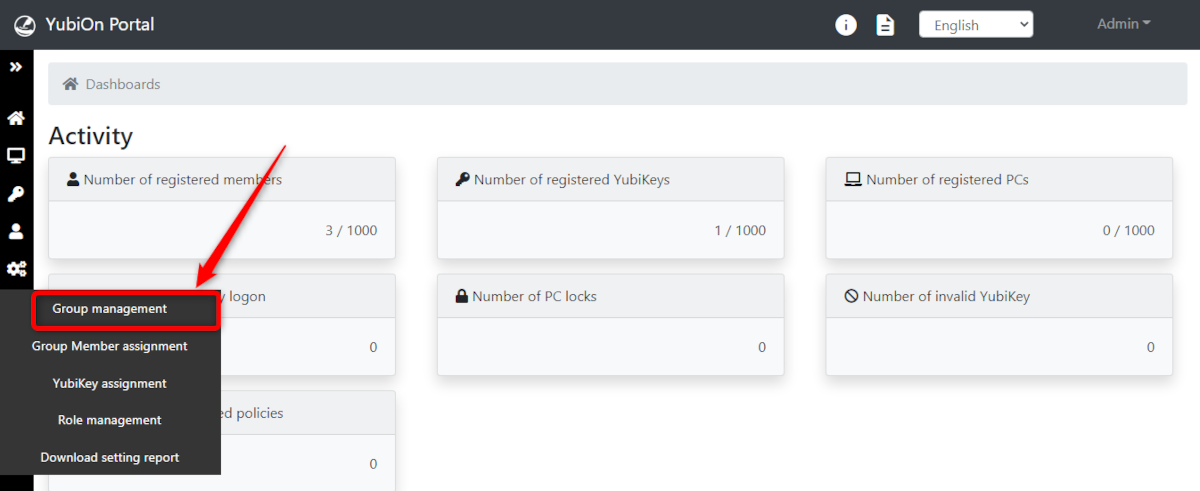
2. Register group
Click on the “Add Group” button in the upper right corner of the group list.
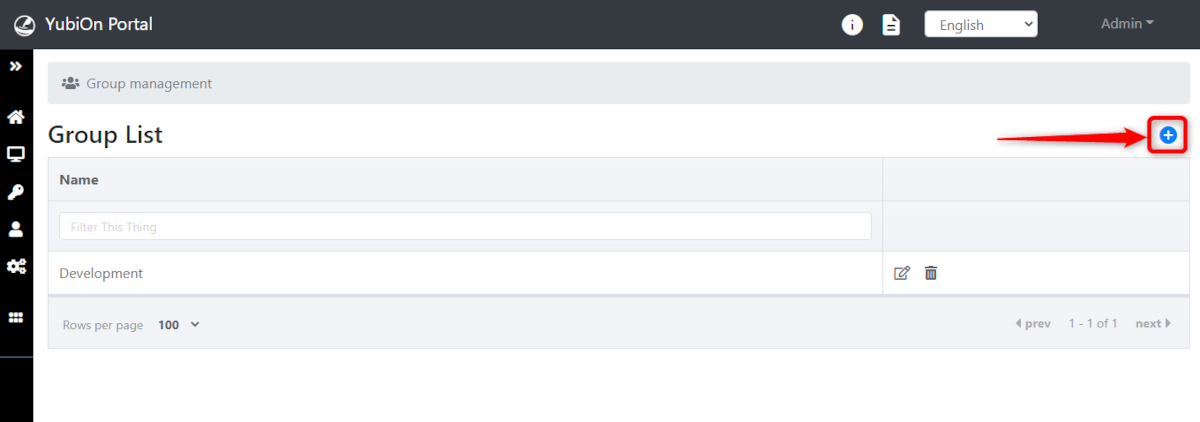
In the New Group Registration window, enter the name of the group you wish to add and click the “Register” button.
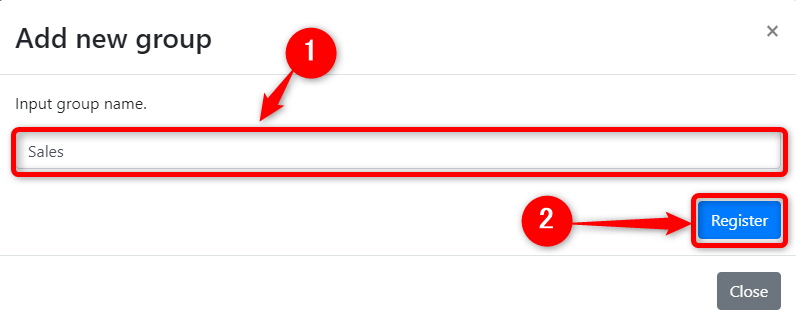
Click the “OK” button in the confirmation message.
This concludes the procedure for group registration.