YubiOn Portal
YubiOn Portal is a cloud service that introduces two-factor authentication to the PC you are using.
It uses the YubiKey 5 series released by Yubico to enable two-factor authentication through a “Password + YubiKey” system.
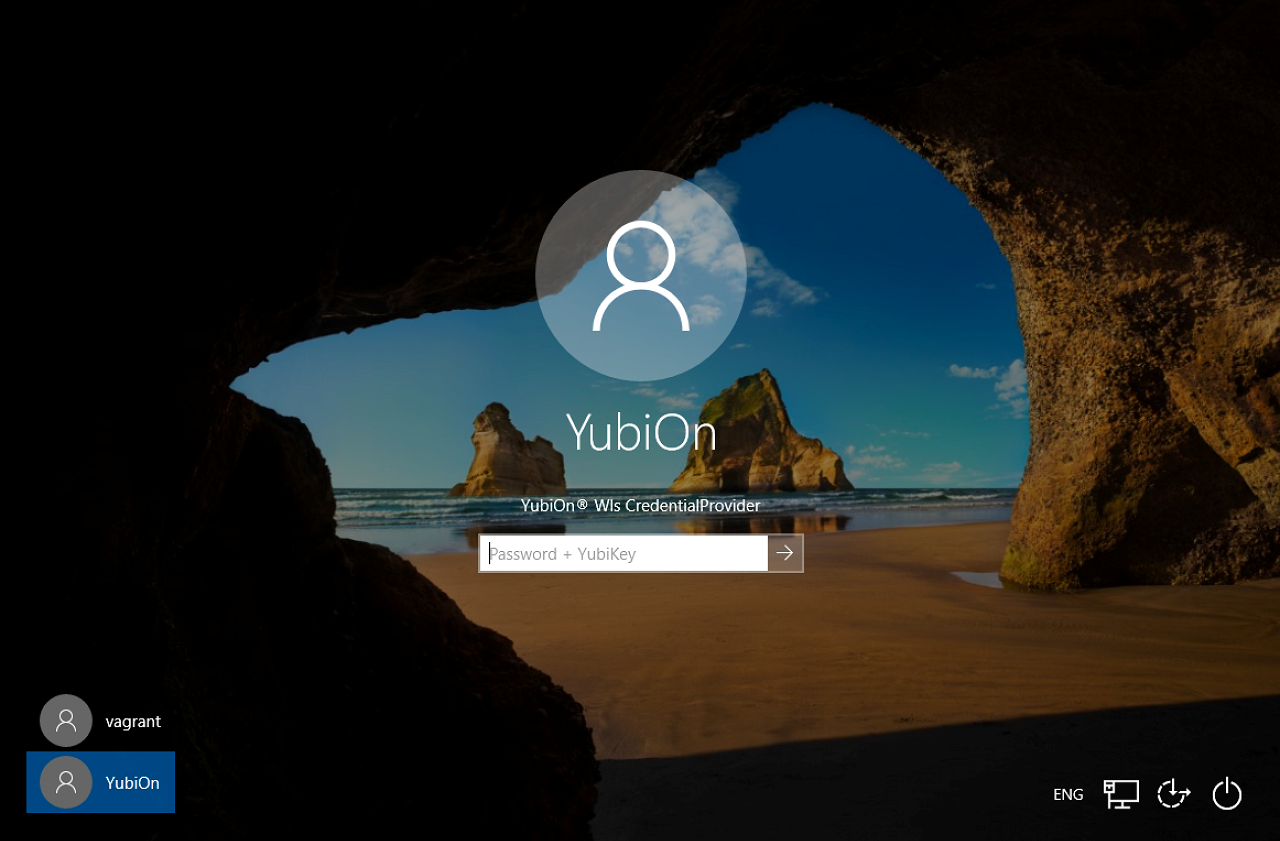
Example of Login Screen (Requires both YubiKey Touch and Password)
The system can be used immediately without setting up services such as authentication servers, and can also be used by administrators for integrated management, log collection, etc.
The YubiOn Portal Configuration Guide explains how to add two-factor authentication to a PC using the YubiOn Portal.
Let’s set up two-factor authentication on your PC by following the the simple setup procedure.
To install the Windows logon tool on a PC, you must have administrator privileges for that device.
YubiOn Portal and two-factor authentication services use YubiKey.
Please have a YubiKey available in advance.