Assign ATKeys to members
1. Access Member management
Click on “Member management” from the menu on the left side of the screen.
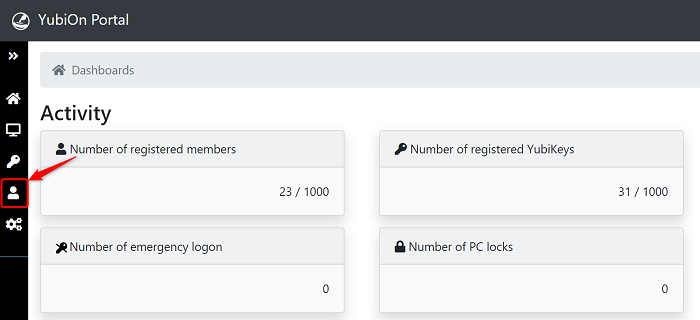
2. Select a member
Click on a member from the member list.
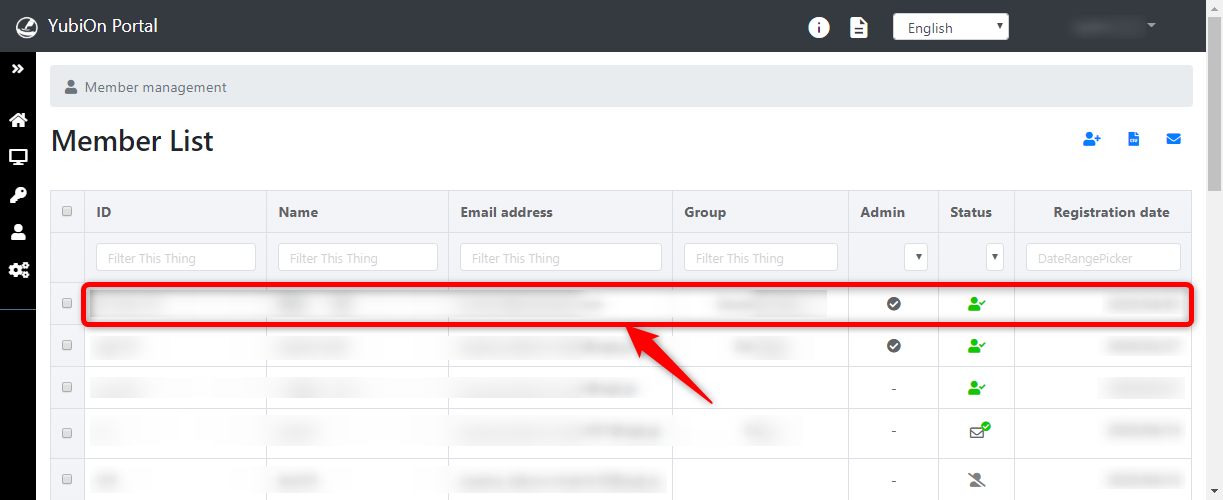
3. Assigning a ATKey to a member
Click the “+” icon on the right side of the ATKey list.
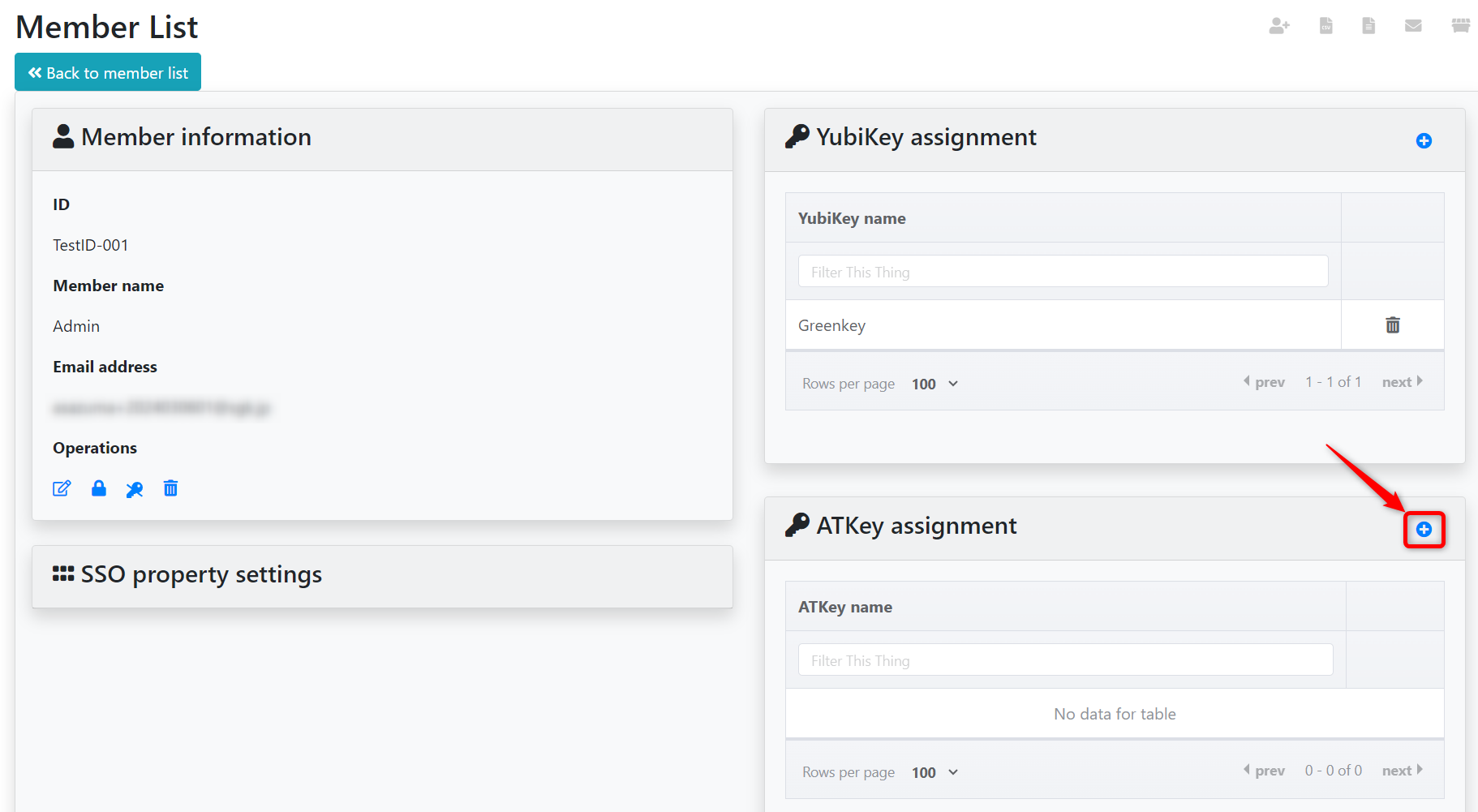
Click on the ATKey entry field.
Insert the ATKey into the USB port and tap it.
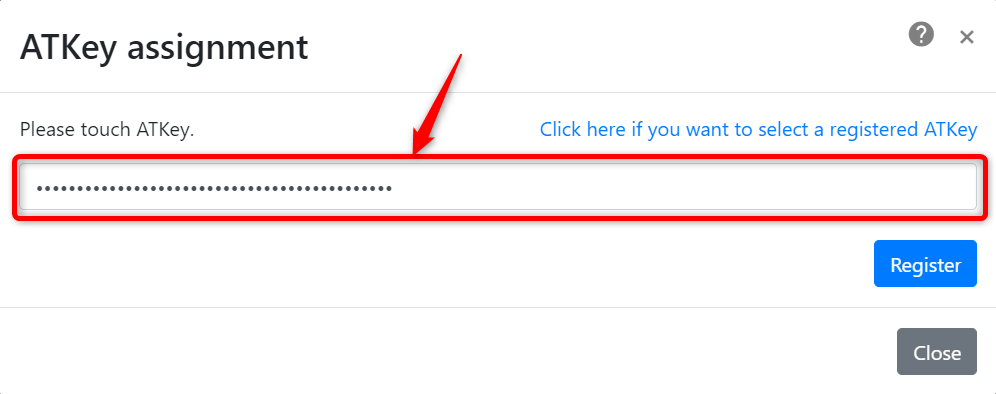
Click “OK” on the assignment completion message.
When the assignment is complete, the ATKey appears in the ATKey list.
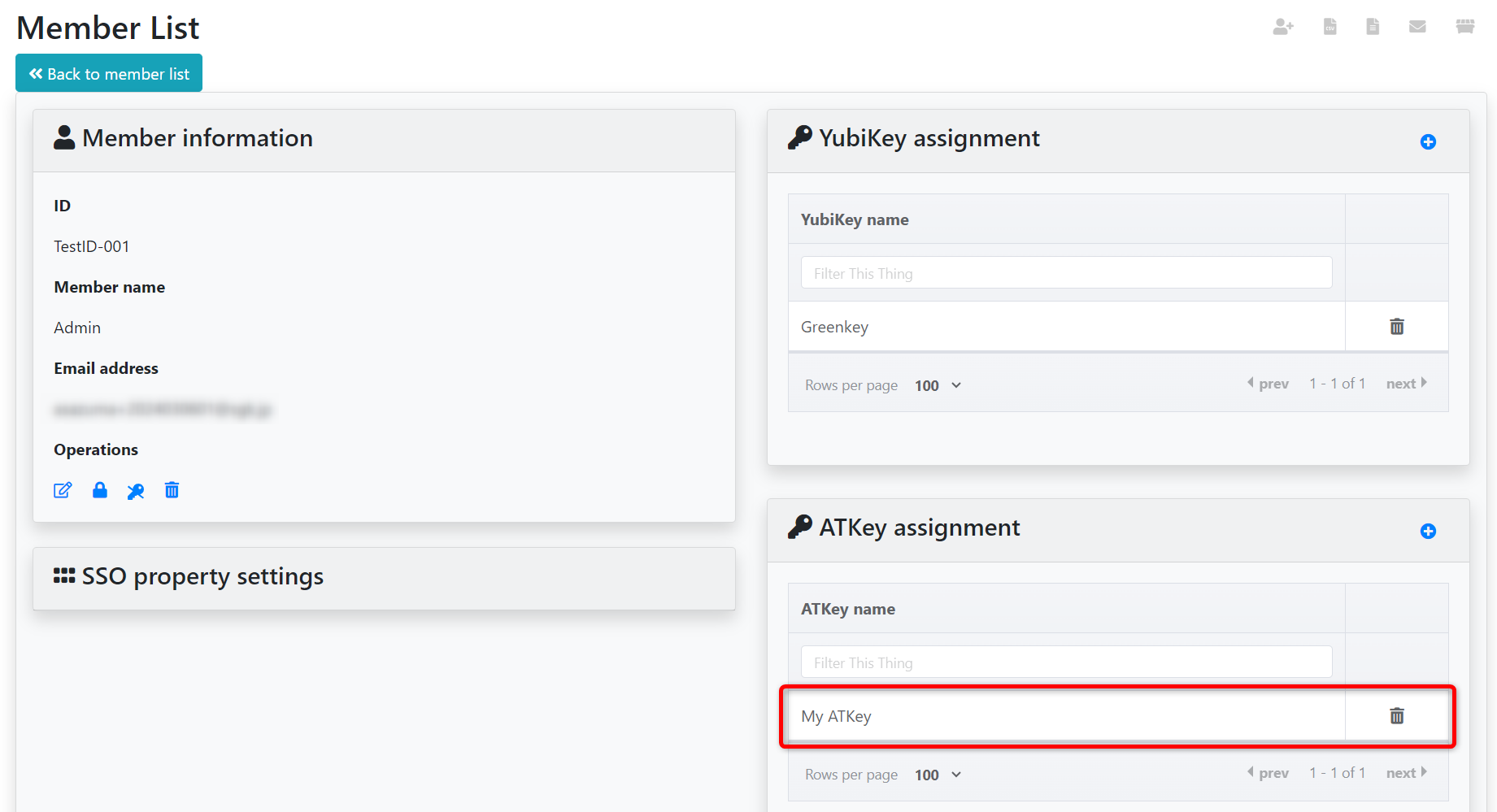
To select a registered ATKey
- Click on the “Click here if you want to select a registered ATKey” link.
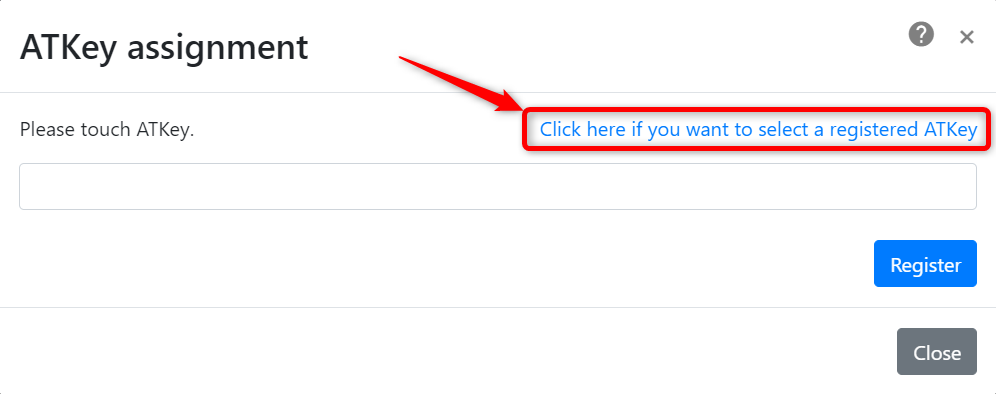
- Select a ATKey and click the “Register” button.
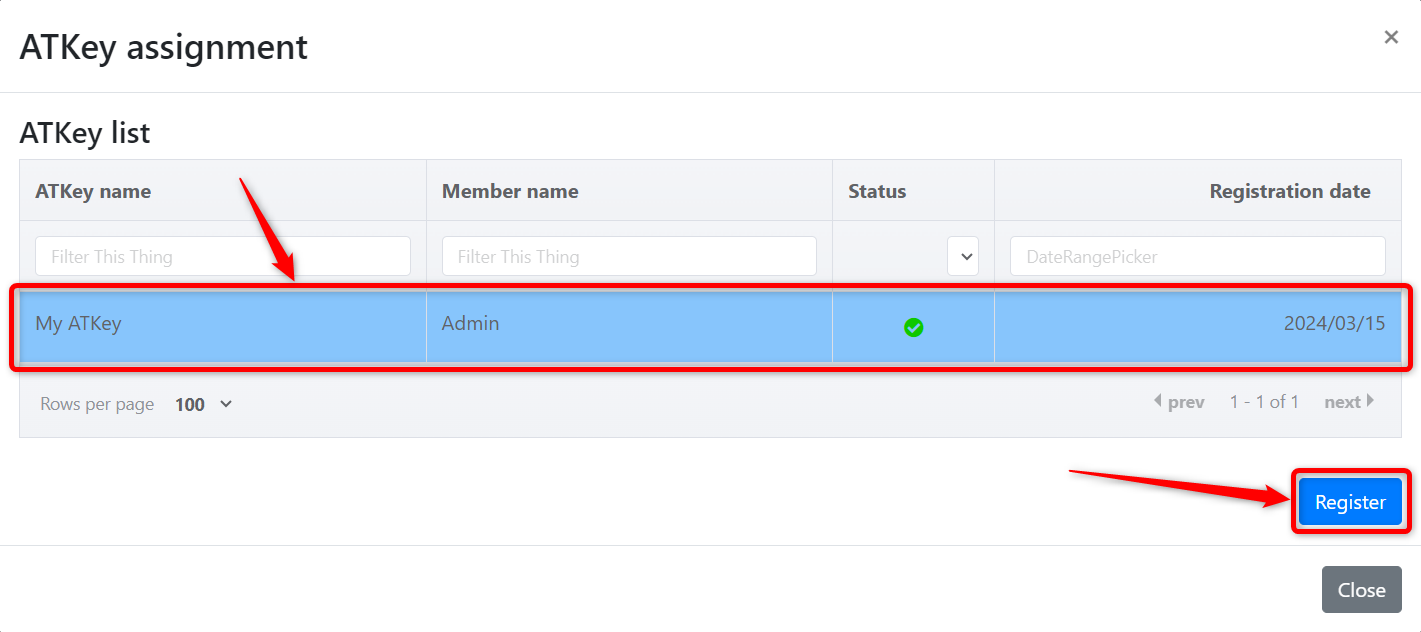
That’s it for assigning member and ATKey.