Delete ATKey
It is possible to delete ATKey already registered in YubiOn Portal.
1. Access ATKey management
Click on “ATKey management” in the menu on the left side of the screen.
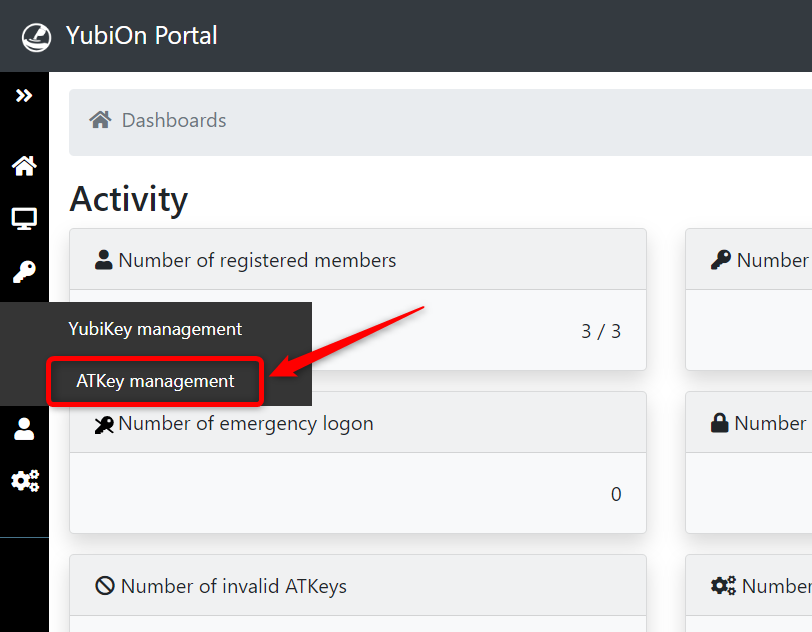
2. Delete ATKey
From the ATKey list, click the “Delete” button to the right of the ATKey.
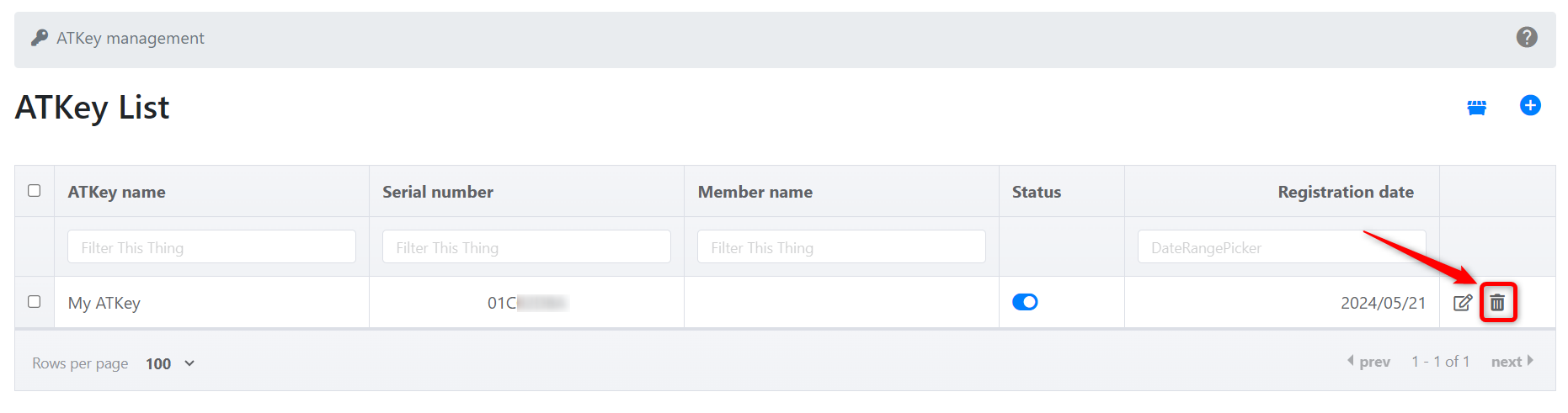
Click the “OK” button in the confirmation message.
ATKey Deletion
- Deleting an ATKey will also unassign the member and PC.
- You will not be able to log in to the YubiOn Portal site or log on to your PC with the deleted ATKey.
That’s all for deleting ATKey.