ATKey Management Screen
Through the ATKey management screen, users can register, edit, delete, enable, and disable ATKeys.
ATKey management screen
Only customers with an ATKey license can access the ATKey management screen.
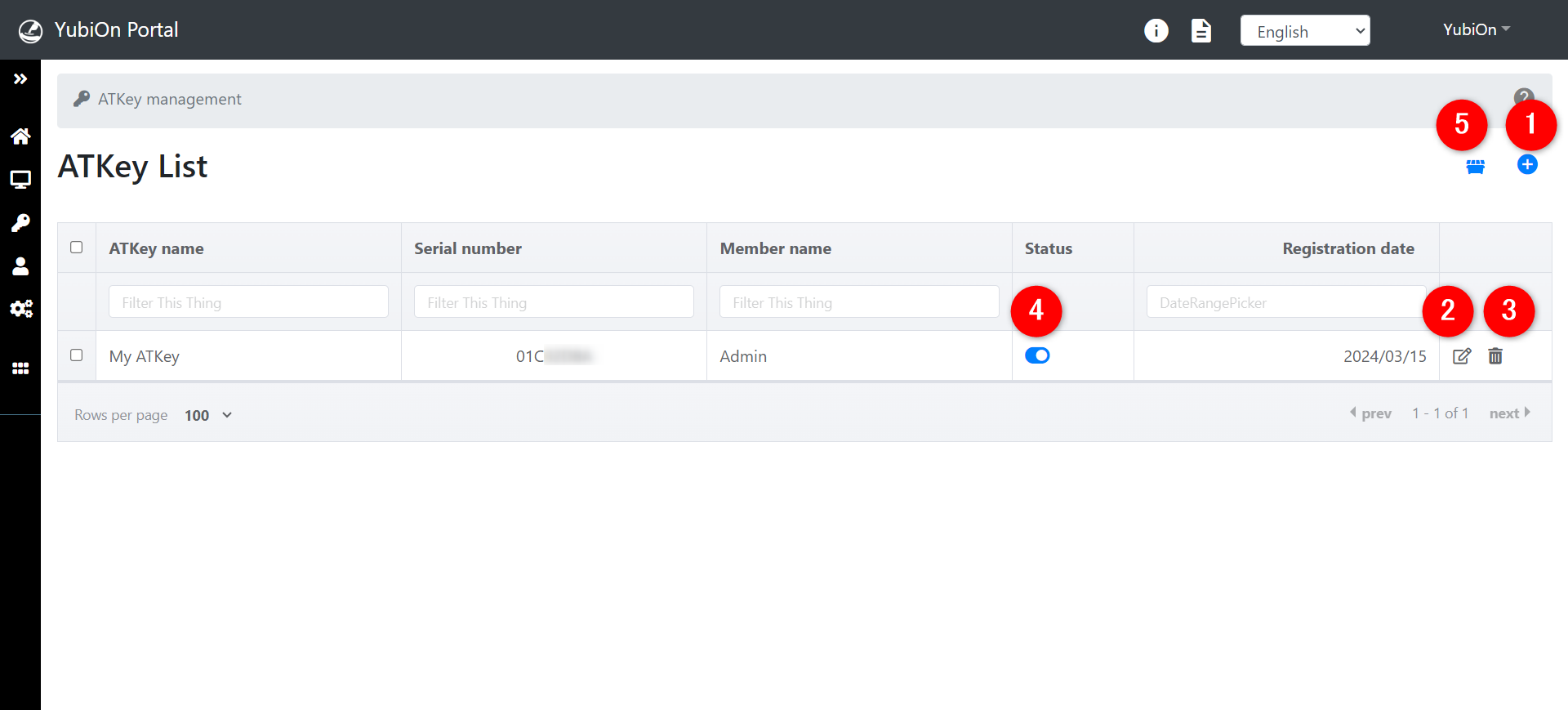
1. ATKey registration
It allows registration of a ATKey.
ATKey
ATKeys obtained independently by the customer cannot be used with YubiOn Portal.
For more information on ATKey registration, please click here.
2. ATKey edit
It allows users to change the name of the ATKey.
For more information on editing the ATKey, please click here.
3. ATKey deletion
It allows users to delete the ATKey.
For more information on ATKey deletion, please click here.
4. Enable or disable ATKey
It allows users to enable or disable ATKeys.
ATKey Disable
You will not be able to log into the YubiOn Portal site or your PC if you use a disabled ATKey.
For more information on enabling or disabling the ATKey, please click here.
5. ATKey CSV batch deletion
It allows deletion of ATKeys at once through a CSV file.
For more information on ATKey CSV batch deletion, please click here.